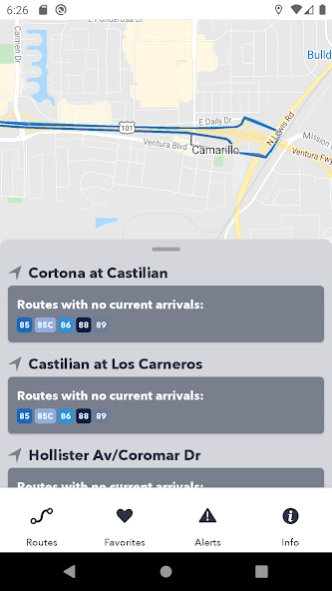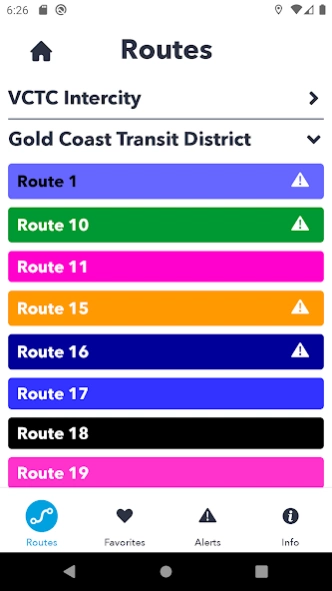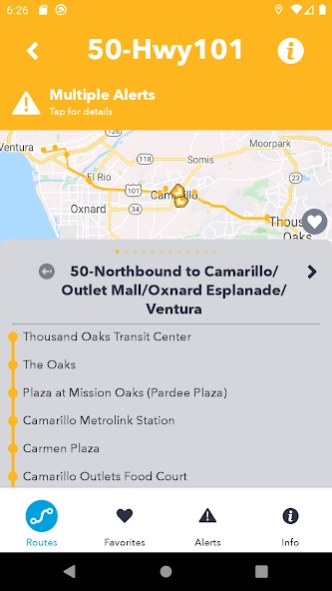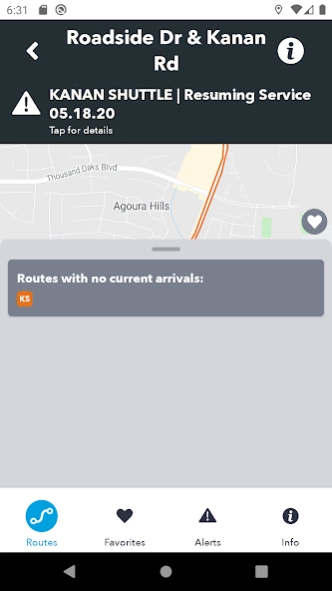GOVCbus 4.10.0
Continue to app
Free Version
Publisher Description
GOVCbus - GOVCbus provides real-time arrivals for all bus services in Ventura County.
The GOVCbus app provides real-time arrival information for all bus services in Ventura County. Use the app to find out where Ventura County transit will take you, and when your next bus will arrive. Mark favorite stops, set reminders, get alerts, and plan your trip. This service is provided by the Ventura County Transportation Commission on behalf of the transit operators of Ventura County including Gold Coast Transit, VCTC, Thousand Oaks Transit, the Valley Express, Simi Valley Transit, Moorpark City Transit, Ojai Trolley, Kanan Shuttle, and Camarillo Area Transit.
App Features:
• Estimated Arrival Information
• Trip Planner
• VC Transit Operator Information in One Place
• Service Alerts and Notifications
• Closest Bus Stop Finder
• View Bus Capacity
• Track Your Bus in Real-Time
• Provide Comments and Feedback
About GOVCbus
GOVCbus is a free app for Android published in the Recreation list of apps, part of Home & Hobby.
The company that develops GOVCbus is GMV SYNCROMATICS. The latest version released by its developer is 4.10.0.
To install GOVCbus on your Android device, just click the green Continue To App button above to start the installation process. The app is listed on our website since 2023-08-29 and was downloaded 0 times. We have already checked if the download link is safe, however for your own protection we recommend that you scan the downloaded app with your antivirus. Your antivirus may detect the GOVCbus as malware as malware if the download link to com.syncromatics.rtpi.vctc is broken.
How to install GOVCbus on your Android device:
- Click on the Continue To App button on our website. This will redirect you to Google Play.
- Once the GOVCbus is shown in the Google Play listing of your Android device, you can start its download and installation. Tap on the Install button located below the search bar and to the right of the app icon.
- A pop-up window with the permissions required by GOVCbus will be shown. Click on Accept to continue the process.
- GOVCbus will be downloaded onto your device, displaying a progress. Once the download completes, the installation will start and you'll get a notification after the installation is finished.